GO BEYOND YOUTUBE WITH STORROR+
STORROR+ is your exclusive access to the content we can’t share anywhere else.
Over 100 hours of roof missions, raw moments, and behind-the-scenes stories without the limits of monetisation or platform rules. No ads, no filters, just more of what you’re really here for.
WHY JOIN?
Ad-Free Mondays! - Our weekly video without any of the disruptions.
Exclusive Videos – Content YouTube won’t allow.
Behind the Scenes – See how STORROR creates their epic videos.
Unfiltered Stories – Wild, raw, and untold moments from the team.
Community Access – Engage with STORROR directly through Q&As and a private Discord channel.
Support STORROR – Your membership helps us create even better content!
Exclusive Discounts - Get 20% OFF STORROR Apparel.
Join thousands of STORROR fans worldwide!
JOIN STORROR+
Get exclusive access to the content we can't share on YouTube.
Becoming a STORROR+ member means you're not just watching – you're backing the future of STORROR and parkour. Your support helps us stay independent, take bigger creative risks, and build a platform that benefits both the STORROR crew and the wider movement community.
MONTHLY
£6.99
Access to our exclusive content on a monthly basis. Cancel anytime.
Join Monthly
3 MONTH PLAN
£17.99
(20p per day)
Lock in for the next quarter of chaos from STORROR!
UNLOCK 3 MONTHS
(Most Popular)
ANNUAL
£69.99
Get two months free and access to the entire video library for the year.
Go Annual
Watch from anywhere
Watch STORROR+ on mobile, TV apps, or web. At home, on the move, or wherever you’re watching from.
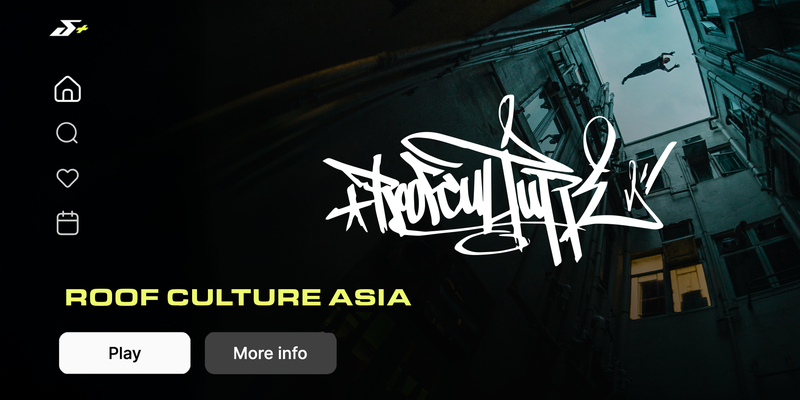

The app gives everyone a much higher sense of community. I know it did for me! I've been a Joiner for a year, but I'd never been on Discord before. But now, with S+, I feel like I'm part of something, not just paying for extra content on Youtube.
@Valersushiman
On Discord
NOT READY TO COMMIT?
Join thousands of other members today!
Sign Up
Will my YouTube Join membership work on STORROR+
No. STORROR+ is a separate platform with its own membership and features.
Your Join membership won’t carry over.
The STORROR YouTube join offering will be phased out over the next few months.
How often is new content released?
New videos drop every Friday on STORROR+.
You’ll also get extra content and livestreams released regularly, even if they don’t follow a fixed schedule.
There’s always something in the works.
How do I access the content?
Once you’re signed in, just hit Explore in the top menu. Everything’s there.
Can I download videos to watch offline?
You can’t download files directly, but in the mobile app, you can save videos for offline playback.
Can I buy a membership as a gift?
Yes! To purchase a gift subscription, scroll to the bottom of any page on the website and click “Buy a Gift Card” in the footer. You’ll need to log into your account or create one if you don’t already have one. Then, select the subscription or bundle you’d like to gift, choose the duration of the gift, and complete your purchase by entering your payment details. After purchasing, you’ll receive a confirmation page and a confirmation email with the gift code, and a shareable link that you can send to your recipient.
Gift someone full access to STORROR+
Ad-free exclusive access, livestreams, behind-the-scenes, missions, and a global community of STORROR fans.
BUY GIFT CARDS